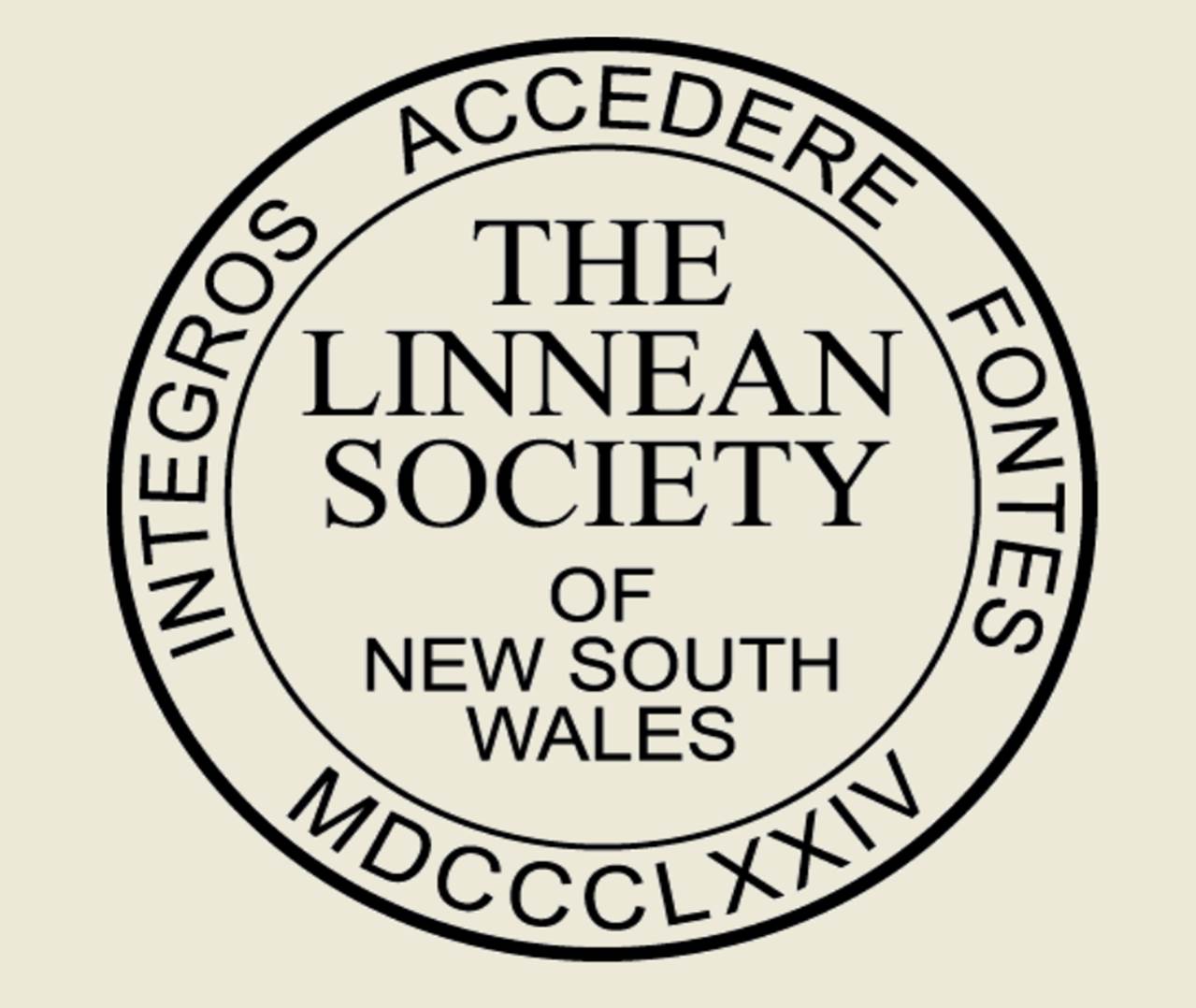System requirements;
The Lucid v3.5 will run on several platforms. Particulars are available at
Lucidcentral.org.Multimedia
Fact
sheets and multimedia links within Lucid v 3 player NudiKey may
be managed as 'pop-up' pages by certain browsers (e.g. Internet
Explorer). If these pages are blocked as pop-ups then it is necessary to
change the settings in the browser to allow pop-ups for the Lucid tool.
Internet Explorer may also block "active content" on web pages or Java
based Lucid tools. This content may need to be "allowed". These
settings can be adjusted in Internet Explorer by selecting
Tools>Internet Options>Advanced Tab>Security Category and
checking the "Allow active content to run in files on My Computer"
checkbox.
Lucid Player Help
The Lucid Player has help
available that explains the program functionality. This may be accessed
by selecting the help icon or via the help menu (F1).