|
|
|
|
Overview
|
|
||
| About | ||
|
|
||
Introduction
Suppose you have found a plant that you cannot identify. You may wish to know more about it - how common or rare it is, for example, or whether it's poisonous or useful. The first step in finding out more is usually to find out what species the plant belongs to, and an important step in finding out its species is often to find out its family.
A family is a broad group of related plants with similar characteristics. All plants are classified by botanists into a hierarchy of groups, the most important of which are species, genus and family.
A species is usually the lowest, most basic, group in the hierarchy. A species comprises individual plants that are very similar, differing only in fairly trivial characteristics such as minor differences in leaf dimensions, degree of hairiness or variants of flower colour. The Sydney Waratah (Telopea speciosissima) is a species.
A genus is a group of related species, grouped together because they have many features in common and because they all share a common ancestor. All the species of waratahs, such as the Monga Waratah (Telopea mongaensis) and Gippsland Waratah (Telopea oreades) together comprise the genus Telopea.
A family is a group of related genera, again grouped together because of shared features and common ancestry. Of course, the individual species making up a genus will be more alike than the larger set of species making up a family, but most families are still easily recognisable with a little practice and familiarity. For instance, the waratahs belong, with other genera such as lambertias, isopogons and grevilleas, to the family Proteaceae. With a little practice the family Proteaceae may become very familiar, even though there is much variation between individual species within it.
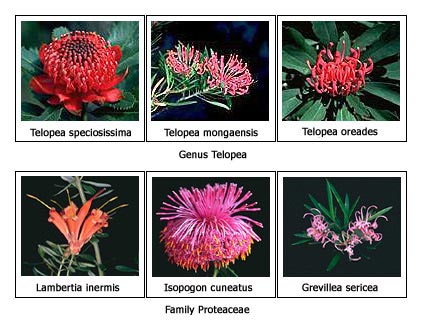
The family level is a particularly useful one for getting to know plants because there are relatively few families - in the Australian flora there are probably more than 25,000 species of plants grouped into around 2,700 genera of plants, all grouped into 240 families. Clearly, it's easier to get to know all or most of the families of Australian plants than to get to know all or most of the genera or species. This will also be the case in any particular area, where the number of families will almost always be considerably less than the number of genera, and hence more easily grasped. Getting to know the families, and being able to place an unknown species into its family correctly, is a very important first step in learning about our flora.
Once an unknown species is correctly placed into its family, it becomes easier to determine its genus and species, either by referring to pictures or descriptions of the genera and species that make up the family, or by using a key to the members of that family. For instance, for the many families that are covered in the Flora of Australia series, you may refer to the appropriate volume in that series to take your identification further. Or, you may consult a Flora for the State in which the plant was collected. But most importantly, you will have become more familiar with that family, and so be better able to identify another member of the family in the future.
Starting the Families of Flowering Plants key
There are two main ways in which you may approach Families of Flowering Plants of Australia: as an information resource (like a library), and as an identification tool (a key). Of course, these are not mutually exclusive, and each often supports and extends the other. We will briefly describe how to begin using Families of Flowering Plants of Australia to identify an unidentified specimen; ways of using it as a library resource will become clear as we proceed.
When you open Families of Flowering Plants of Australia, a the home page will appear. You will see within the page several buttons and hotlinks. Click on th the Identify button and your browser will load the Lucid Families of Flowering Plants of Australia key.
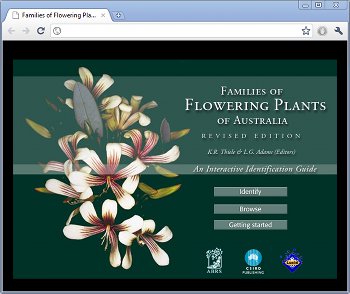
Once the key has loaded, you will see Lucid's main screen. This has four windows (labelled Characters Available, Character States Chosen, Taxa Remaining and Taxa Discarded), a menu bar and a toolbar.

The Characters Available window is filled with a list of characters. The Taxa Remaining window is filled with a list of all Families of Flowering Plants of Australia. The other two windows will be empty, since you haven't started yet. Your aim is to "describe" to the key the unidentified specimen you have before you. As your description becomes more and more complete, the key will progressively narrow down the list of Taxa Remaining until, hopefully, only one family remains - you have determined the family to which your specimen belongs.
You describe your specimen to the key by choosing features from the list in Characters Available. The list comprises a set of characters and character states. A character is a broad feature of a plant, such as Leaf shape, Corolla colour etc. A state is a particular variant of a character; for instance, the character General Habit has the states tree, shrub etc. Click on the character name General Habit and it will open to display its states:
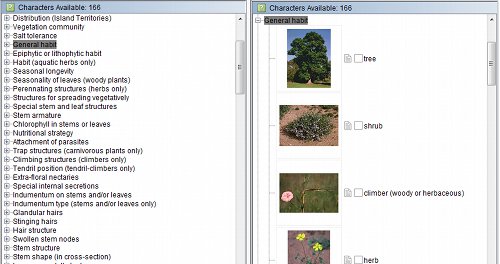
The key is essentially asking you a question - Does your specimen come from a tree, a shrub, a climber, a herb or a grass-like plant? You answer this question by selecting the appropriate state: if your specimen is from a tree, select that state by either double-clicking on the word tree or dragging it with the mouse into Character States Chosen. Either way, your answer to the question will appear in Character States Chosen as the statement General Habit: tree.
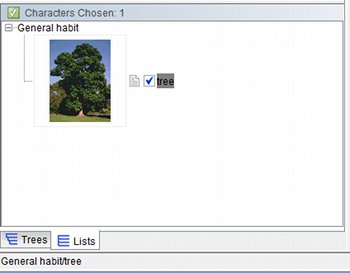
In the heart of the key is a table that lists all families that at least sometimes grow as trees. Immediately you select the state, Lucid will remove from Taxa Remaining all families that never grow as trees (placing these families into Taxa Discarded), leaving behind in Taxa Remaining all the tree families.
Now you can answer another character-question. Suppose the tree that your specimen came from had opposite leaves. Select, in the same way, the state "opposite" from the character "Leaf arrangement (phyllotaxy)".
The key's data tables will be searched again. Again, some families - all those that never have opposite leaves - will be moved from Taxa Remaining into Taxa Discarded. Now, Taxa Remaining will list all opposite-leaved tree families.
As you select states from more and more characters, the list of Taxa Remaining will get shorter and shorter until, perhaps, only one remains. You have identified the family to which your tree belongs.
What if I don't understand a character?
As you work through the list of Characters Available in the key, you may find a character or character state that you don't understand. Perhaps you're uncertain what's meant by opposite leaves, for instance. Families of Flowering Plants of Australia is provided with illustrations and explanatory notes for most characters, to help you in this circumstance. In fact, you can perform an identification using pictures alone.
In the list of Characters Available, each state is preceded by a page icon (button). Click on the button alongside the state "opposite" and a page of illustrated notes will opening a new tab within your browser that will help explain this character. Read this carefully to work out what the character means so that you can answer it correctly.
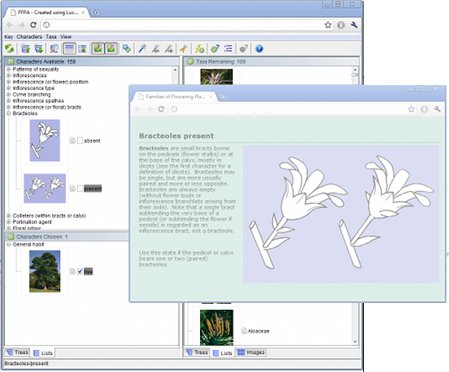
Clicking on any thumbnail image will open the image to full size.
You can choose and unchoose character states by selecting or unselecting the check box preceeding the character state text.
What if I'm unsure about a character?
If you choose a state from each of two characters (as in the "tree with opposite leaves" example above), the two answers you've given will be connected with an and link. Taxa Remaining will list all families that include trees and have opposite leaves. However, if you choose two or more states from within one character, they will be connected with an or link. This is important when you're unsure about an answer.
For instance, suppose the next feature you want to describe about your opposite-leaved tree is the colour of its petals. The states of the character Corolla colour are white, cream, yellow, orange, red, pink etc.
Unfortunately, your tree has pinkish-red petals - are they pink or red? In a case like this, choose both pink and red. Since the states are both part of one character they will be joined with an or link, and Taxa Remaining will list all opposite-leaved trees that have been scored for either pink or red flowers. Your pinkish-red species should be amongst them.
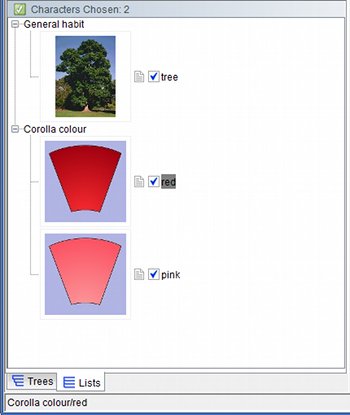
What if I think I've made a mistake?
If you choose a character state so that it becomes one of your Character States Chosen, then later decide that you were mistaken, simply untick the character in the Character States Chosen window. The character will remain (unselected) within the Characters Chosen list in case you change your mind. Some families may move back into Taxa Remaining as a result.
Which characters should I choose?
The characters in Characters Available are listed in a sensible order, but there's no need to answer the first character first, then the second and so on. You can answer any character at any time. In fact, it's a good idea when you start an identification to answer the simple questions first. Scroll through the list choosing the simplest characters, the ones you're most sure of, and any that describe features of your specimen that are particularly distinctive. You may find that the name of your family is determined before you need to get to harder questions.
What if you get stuck and don't know which question to answer? If this happens, ask Lucid to suggest the best character to answer next. Click on the Best button on the toolbar:

All the characters will be checked to find the ones that, on average, will give you the shortest list of Taxa Remaining if you choose one if their states. The list of Characters Available will be resorted so that these characters are at the top of the list. If you can, answer one of these next.
What if I need more characters?
When the key first opens it lists 42 characters. These have been chosen as relatively simple and straightforward, yet powerful characters, and using these you should be able to get a long way towards an identification. There are another 122 characters you can use, grouped into a number of character sets such as Leaf characters, Flower characters, etc. To use these characters click on the Sets button and choose one or more sets. Choosing the All set will list all available characters.
Not all characters can be expressed as a set of states, like the ones above. Number of petals, for instance, is a numeric character. Numeric characters have only one state, called "#". Double-click on the "#" symbol and a small box will pop up into which you can type the number or measurement. You may enter your answer as a range, such as "5-10" or "<8".
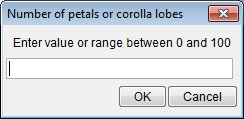
What do I do when I have a family name?
In Families of Flowering Plants of Australia, getting a name for your plant is only the beginning. Once you think you have it, click on the page icon/button preceding the family name. A Fact Sheet for the selected family will be loaded as a new tab within your browser. Images can be loaded separately by clicking on the image thumbnail. You may like to flip through these to check that your identification is correct. All families in Families of Flowering Plants of Australia are provided with one or more (in some cases many) photographs, chosen to cover the main range of variation in the family, and to illustrate any particularly distinctive members. Flipping through these should give you an indication whether your identification is correct.
Choose one of these to read about the family. Each family is provided with four topics:
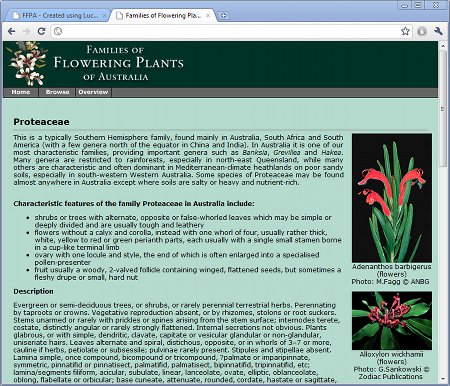
There are many more features of Lucid that can help you make
the most of Families of Flowering Plants of Australia. The Help
menu on the main screen provides access to full on-line help for all
Lucid operations and functions. As you become more familiar with Lucid
and Families of Flowering Plants of Australia, try using some
of the other Lucid functions, such as Prune
Redundants, Differences,
and Shortcuts. Descriptions
of how to use these functions can be accessed through the Lucid Help
menu.
Best practice in performing identifications
This section is a short “best-practice” guide to allow you to
make the most of the advantages and flexibility of Families of
Flowering Plants of Australia and of the Lucid software under which
it runs. Of course, no two identifications will be the same, and you
will need to be flexible in your approach. However, taking note of the
suggestions below may help, especially if you are new to Lucid or other
interactive keys.
This section is especially important if you are familiar with using printed identification keys in books, but are new to interactive keys. An interactive key like Families of Flowering Plants of Australia works in some ways like a printed key but in other ways quite unlike one. Lucid keys are a type of interactive key called a random-access key. While the questions (couplets) of a printed key need to be answered in a fixed order, in Lucid you can address any character at any time. One of the big advantages of this is that you need not get “stuck” by being faced with a question you can’t answer - if this happens, simply find a question that you can. It’s important to use this feature, and not to dwell overlong on a character that’s difficult to answer.
This raises another important advantage of a random-access
key. There is no need to have a complete specimen to be able to
identify it using Families of Flowering Plants of Australia. Of
course, the more complete your specimen, the more likely you are to be
able to identify it quickly and easily. Many families may be identified
using a combination of leaf and flower (or leaf and fruit) characters,
but you will often be able to narrow the number of families down to a
short list using leaf characters alone. So, if you lack flowers, or
fruits, simply answer whatever characters you can and the key will, at
the very least, provide you with a short list of families to check
further.
You will usually find it useful to proceed with an
identification using the steps below.
1. Become familiar with the specimen.
Briefly reviewing the characteristics of your specimen before you start
will make it easier as you proceed through the identification. As you
become more familiar with Families of Flowering Plants of Australia,
you will come to know many of its characters, and will know where to
find them in the key.
2. Note any features that you think may
be particularly distinctive.
Some plants possess unusual or distinctive features. Using these may
enable the family to be keyed out in a very few steps. At the very
least, addressing particularly distinctive or striking features first
may quickly reduce Taxa Remaining to a short list.
3. Choose an appropriate character set.
Families of Flowering Plants of Australia divides its
characters into sets, such as Distribution, Leaves, Flowers, Fruits
etc. You may ask Lucid to display all the characters in its list of
Characters Available, or restrict it to any character set. Choosing an
appropriate set may make Characters Available easier to scan, and
prevents it being cluttered with characters that you cannot possibly
answer. You can use the Find button on the button bar to quickly locate
a particular character.
One special character set (the default set) is called Best and
Simplest. Choosing this set restricts the characters in Characters
Available to only those that are relatively easy to answer, but
powerful enough to discriminate many families.
4. Browse the list of Characters
Available and answer any easy characters first.
Families of Flowering Plants of Australia has a wide
variety of characters, ranging from ones dealing with obvious and
simple features to ones dealing with features that are minute and
obscure. It’s sensible to start by browsing the list of Characters
Available for ones that you can easily answer - your specimen may be
keyed out quite quickly using only obvious features. In this case
getting stuck on the first character, if it’s difficult and obscure,
would be pointless.
5. Always skip a character that you’re
unsure about.
The easiest way to go astray with an identification is to guess at a
character that you’re unsure about, either because you don’t understand
the character or because the character is not clear on the specimen.
One of the great advantages of an interactive key is the ability to
skip characters - use this feature.
6. When selecting states, always choose
multiple states if you are uncertain of the correct choice.
Lucid allows you to choose multiple states from one character. These
states will be connected with an or link, and Lucid will search
for all taxa with state A or state B. If you’re unsure which of
two or more states your specimen has, then choose them all. That way,
you can be sure that your target plant will remain in Taxa Remaining.
(Note, however, that choosing all the states of a character is
equivalent to not choosing the character at all, since no taxa would be
removed from Taxa Remaining.)
7. When you have addressed all the
obvious characters, ask Lucid to suggest the best remaining character.
The Best menu option will cause Lucid to assess which of the remaining
characters will best reduce the list of Taxa Remaining. Using one or
other of these “best” characters should give you the most efficient
next step. It’s sensible to start using Best when you have run out of
easy and obvious characters. Once you have the list of “best”
characters, scan the list for ones you can answer accurately. Use Best
in conjunction with Character Sets. If you start the identification
using the default Best and Simplest set, you should open a larger set
such as the All set before invoking Best. But if your specimen has only
leaves and fruits, then choose these sets before using Best - if you
run Best using the All set in this case, the best characters listed may
be flower characters that you can’t answer.
8. If you end up with no species
remaining, review your chosen character states and delete any that you
are dubious about.
An empty Taxa Remaining list means that no family in the tables matches
the selection of character states that you have made. This may be
because you have found a new species, or because we have made an error
in coding the data. However, it is most likely that you have made a
mistake in one or more characters. If you are dubious about any of
these, try deleting the state you are unsure about, to see what effect
it has. One or more families may move back into Taxa Remaining. In
difficult cases, you may need to “play” with the key, adding or
deleting character states progressively to try to find the best
matching taxon.
9. Don’t assume that you’ll end up with
a single family remaining.
Some families are very hard to differentiate, except by using difficult
or obscure characters. Even after you have addressed all the characters
that you can, you may still have a short list of families remaining
instead of just one. But you are still much closer to an identification
than you otherwise would have been.
10. Once you have a potential target
family, check its associated information to see if it matches.
Getting a possible name for a family from Families of Flowering
Plants of Australia is not the end of an identification. You may
have made errors, or you may have a species that is not in the key. In
these cases, the key may have provided you with the wrong name. Always
check the accessory information for the family, particularly the
descriptions and images. These will often give you a good indication as
to whether the answer is correct.