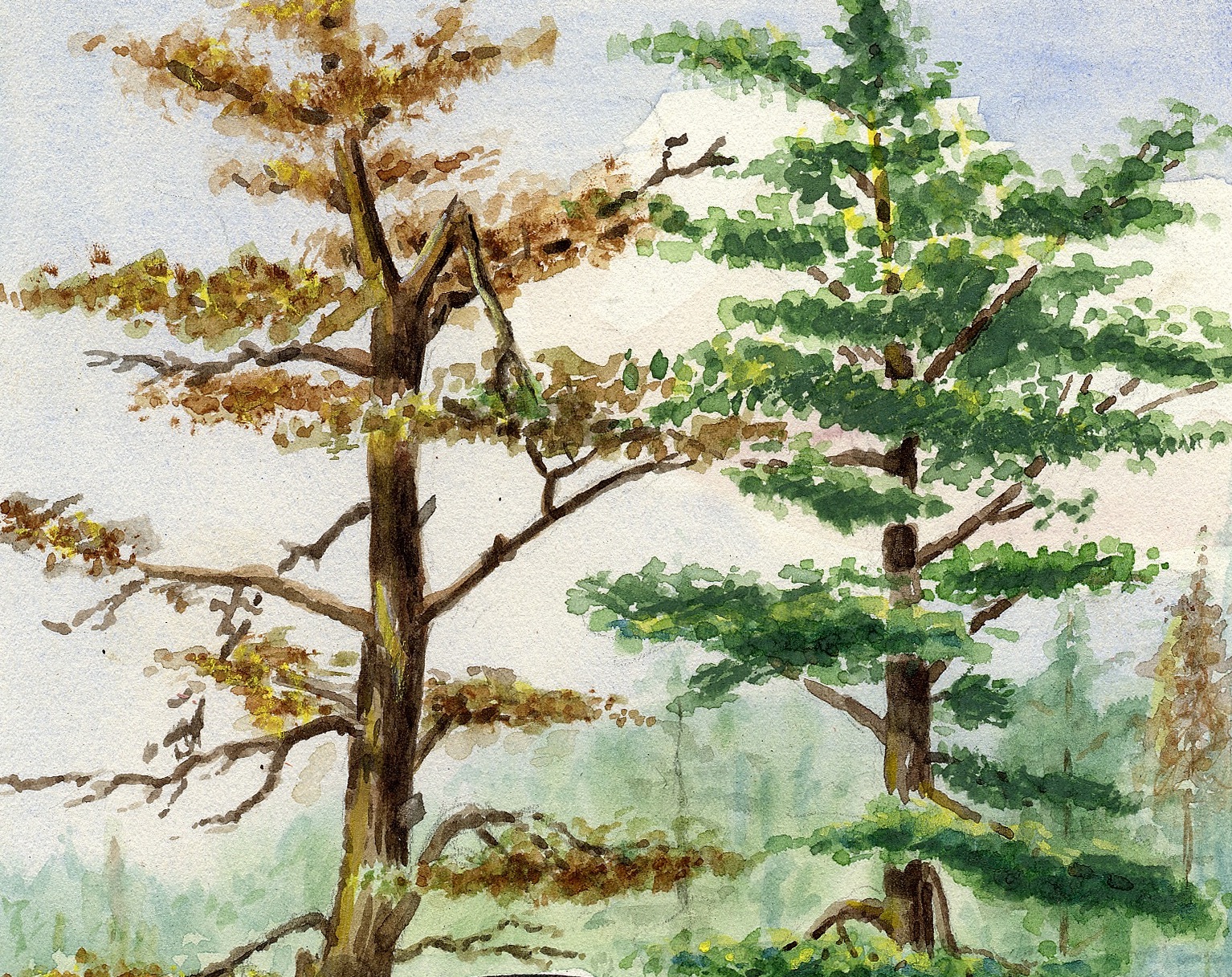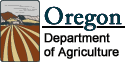Lucid3 System Requirements
In this tool you will find interactive keys, fact sheets, descriptions, and images to aid in the identification of bark beetles in the southeastern United States. The interactive key is a Lucid3 Java Applet. Lucid3 (Lucid version 3) is software for creating and using interactive identification keys. Lucid was developed by the Centre for Biological Information Technology at the University of Queensland, Australia. Visit the Lucidcentral website for more information on Lucid and Lucid3.
HTML pages in key that link outside of the Lucid3 interactive key are viewable without the Lucid3 Applet Player and are all accessible from the home page. Please check the Lucid3 system requirements below if you would like to use the interactive key. You may need to unblock pop-ups on your browser!
Requirements-
Operating System: Windows 98/ME/NT/2000/XP/2003/Vista, Mac OSX, Linux, Solaris.
System Memory: 128MB RAM (256MB or greater recommended).
Web browser: Java-enabled web browser such as Safari, Internet Explorer, Firefox, or Opera.
This application has been tested with the following web browsers:
- Safari 2.0.X, 3.1.X, 4.0.2
- Internet Explorer 6.X, 7.X, 8.X
- Firefox 2.0.X, 3.0.X
- Opera 9.X
- Chrome 1.0.X (not fully tested)
NOTE: Some web pages, such as fact sheets attached to items in Lucid3 interactive keys, may be considered pop-ups by certain web browsers. If your browser or an add-on application is set to block pop-ups, you may not be able to view all of the content on these pages. Additionally, some web browsers or add-on applications may block "active content" on web pages or interactive keys. To take full advantage of the information presented in this Lucid tool, please consult your web browser or add-on application's help file for assistance in disabling pop-up blockers and allowing active content.
Hard Drive Space: 50MB if running tool from hard drive (excluding space required for Java Runtime Environment and web browser).
Software: The Lucid3 interactive key will run embedded within a web browser as a Java applet Player. Java Runtime Environment (JRE) version 1.4.2 (1.5 or greater recommended) must be installed on your computer for the Lucid3 Applet Player to run successfully.
If the box above states that your Java status is version 1.4.2 or greater (from Sun Microsystems Inc.), and your computer meets the Lucid3 system requirements, you may proceed to the Lucid3 keys:
Java information:
If you don't see the appropriate text in the box above, if the version number displayed is less than 1.4.2, or you receive an error message stating "Java is an unknown command," you can download and install the latest Java Runtime Environment version from the Java website at:
Note: Some Java versions greater than 1.5 may have bugs that affect operation of the interactive key. This can usually be cured by downloading the latest Java Runtime Environment version from the Java website.
You can verify your Java installation status by doing the following:
Windows-
Type "java -version" in a Command Prompt window.
Mac OSX, Linux, Unix and other platforms-
Type "java -version" in a terminal window.
Note to Macintosh users: OSX comes pre-installed with the JRE and is accessible using Safari. Ensure you have the latest version of JRE by running the software update utility. Internet Explorer version 5.2.3, which is the latest version of IE for the Mac, does not support JRE, nor does Opera. If you use Firefox, Mozilla, or Camino as your browser, there is a Java Embedding Plugin that will enable them to access JRE and run the Key. See the links below for information regarding installation, compatibility and updates for the plugin. The Java Embedding Plugin does not work with Explorer or Opera.
Information and Installation instructions for the Java Embedding Plugin can be found at:
http://javaplugin.sourceforge.net/Readme.html
To download the plugin go to the Java Embedding Plugin Summary at:
http://sourceforge.net/projects/javaplugin/
If Java version 1.4.2 or greater is now installed on your computer, you may proceed to the Lucid3 Beetle Keys.